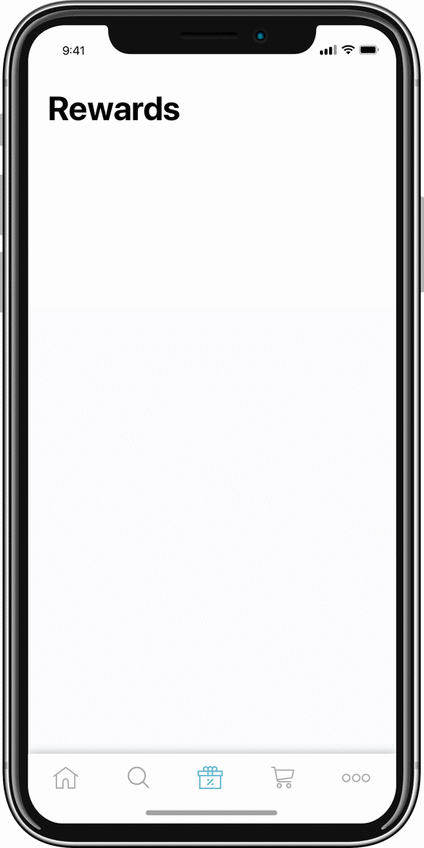Shop Your Way Rewards screen


In Reward screen there are two interesting aspects: this screen is the only one which combine online and offline purchasing. As you can see, this screen includes the user barcode which scans by the cashier in the story and allows to earn or redeem points.
This barcode is personally for each user in the app and allow to identify the user while he is in the local store.
The Problem:
The barcode is hidden from the user and it was hard to use the personal barcode while it appears inside an automatic carousel. While a user get inside a store and
want to be identify in while paying he needs to put his phone close to the barcode scanner only when the automatic carousel show it. This synchronisation made the user to try several times (three banners in the carousel each time) until the barcode was received. In addition, users not always were aware that the barcode appears there.
want to be identify in while paying he needs to put his phone close to the barcode scanner only when the automatic carousel show it. This synchronisation made the user to try several times (three banners in the carousel each time) until the barcode was received. In addition, users not always were aware that the barcode appears there.
The Solution:
We found that removing the carousel is not the only solution, the Reward page
is crowded and to make the whole points behavior much more clear, I also made UI and content hierarchy changes.
is crowded and to make the whole points behavior much more clear, I also made UI and content hierarchy changes.
Download the app:
iOS:
Android: